Copilot Pro: Maximize your Productivity with AI
The AI Revolution in everyday work

Let the AI with Copilot PRO, Copilot + Office transform your way of automating daily tasks.
Use Copilot to streamline your operation
Discover exclusive features that will transform the way you create, schedule and automate tasks.

Copilot Pro offers a number of unique features designed to enhance productivity and creativity. Here are some details about these features.
.webp?width=536&name=ordinary-human-job-performed-by-anthropomorphic-robot%20(1).webp)
- Code Finalization: Copilot Pro provides advanced code hints, helping developers write code faster and with fewer errors. This includes the ability to automatically generate code based on natural language descriptions.
- Content Generation: With Copilot Pro, you can generate creative content such as poems, stories, songs and more, using AI to inspire and assist you in your creative projects.
- Task Automation: Copilot Pro can help automate repetitive tasks, allowing you to save time and focus on the most important work.
- Unified Experience: Enjoy a consistent Copilot experience across different platforms and applications, such as Visual Studio Code, GitHub, Word and Outlook, which means you can carry your preferences and work styles across different tools.
- Customization: Copilot Pro allows you to customize code hints according to your preferences and programming styles, choosing from different levels of creativity, accuracy and documentation.
What is the difference between Copilot and Copilot Pro?
The main difference between Copilot and Copilot Pro lies in the advanced features and priority access offered by Copilot Pro. Here is a summary of the key differences:
- Priority Access: Copilot Pro provides priority access to the latest AI models, such as GPT-4 Turbo, even during peak hours, ensuring faster and more consistent performance.
- Integration with Microsoft 365: While Copilot is a standalone tool, Copilot Pro integrates directly with Microsoft 365 applications such as Word, Excel, PowerPoint, Outlook and OneNote, facilitating a smoother and more productive experience.

- Exclusive Features: Copilot Pro includes exclusive features such as generating complete PowerPoint presentations with just a description, writing text in Word, creating charts and data analysis in Excel, and composing emails in Outlook tailored to the recipient.
- AI Image Generation: Copilot Pro subscribers can generate unique images with DALL-E 3 and enhance their creations with daily credits in Designer.

- Cost: Copilot is free, but with limitations in its capabilities. Copilot Pro, on the other hand, has a monthly cost that provides access to all the benefits and enhanced features.
- Customization and Limits: Copilot Pro allows for greater customization in suggestions and does not have the same limit on the number of suggestions as the free version.
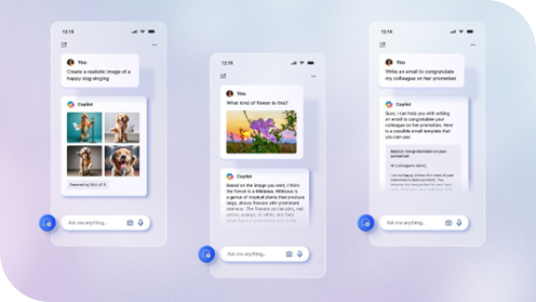
These are some of the most notable differences, but it is always advisable to review the most up-to-date information directly from the official source to make an informed decision.
| More information... | Demonstration... |
|---|---|
If you need more information about the solution, we are here to help you and make your processes more efficient. |